I've been having a bit of a battle recently with my tablet computer. I've been using a Huawei MediaPad M3 since the end of 2016 when I got it as a gift from my parents after finishing my military training. It was a very good tablet computer back then and in terms of hardware specs, it is no slouch to this day. A lot of modern Android tablets even have worse specs in terms of memory than the Huawei.
However, as is often the case with mobile devices, the software story for the tablet is horrendous. The hardware has not aged significantly in terms of what is needed for browsing the web, watching Netflix and reading e-books. All of these things it can do and even more. But the device has a locked down bootloader and the vendor only supports Android versions up to Android 8, an operating system from 2017 which went fully out of support last year.
This means that further use makes the device a security risk for internet use and third-party software support will gradually worsen as time goes on. All of this on a tablet that would be perfectly usable without issue, except for the fact that the hardware manufacturers and Google have decided that long-term software support of mobile Android devices should not be a reality.
Theoretically I could get the software updated to at least Android 10, but this would require a bootloader unlock code, which are being sold by third-parties (so, not even Huawei). However, I refuse to pay a third-party company for a functionality that I should have had from the start. Only offering short-term system support and preventing customers from installing any operating system and software they want on their device is an irresponsible practice that turns masses of perfectly functional devices into e-waste every single year.
Search for a replacement
So, this lead me to the same annoyance I had not that long ago when I was planning which laptop to buy next. As far as I'm concerned, the Android mobile market is a travesty but while Apple will offer support for longer periods, their devices are arguably even more locked down and the third-party developer story is a massive scam. So, I was at an impasse as to which device I could use to replace the Huawei.
For a moment I considered devices from Pine64, but their PineNote is still at a developer unit stage and the rest of their devices in a similar form-factor are out of stock and will be so for the foreseeable future.
So, in the end I went with the same decision that I went with in terms of my laptop. I browsed the catalog of second-hand business computer stores and found an untouched Dell Latitude 7285 2-in-1 without the keyboard.
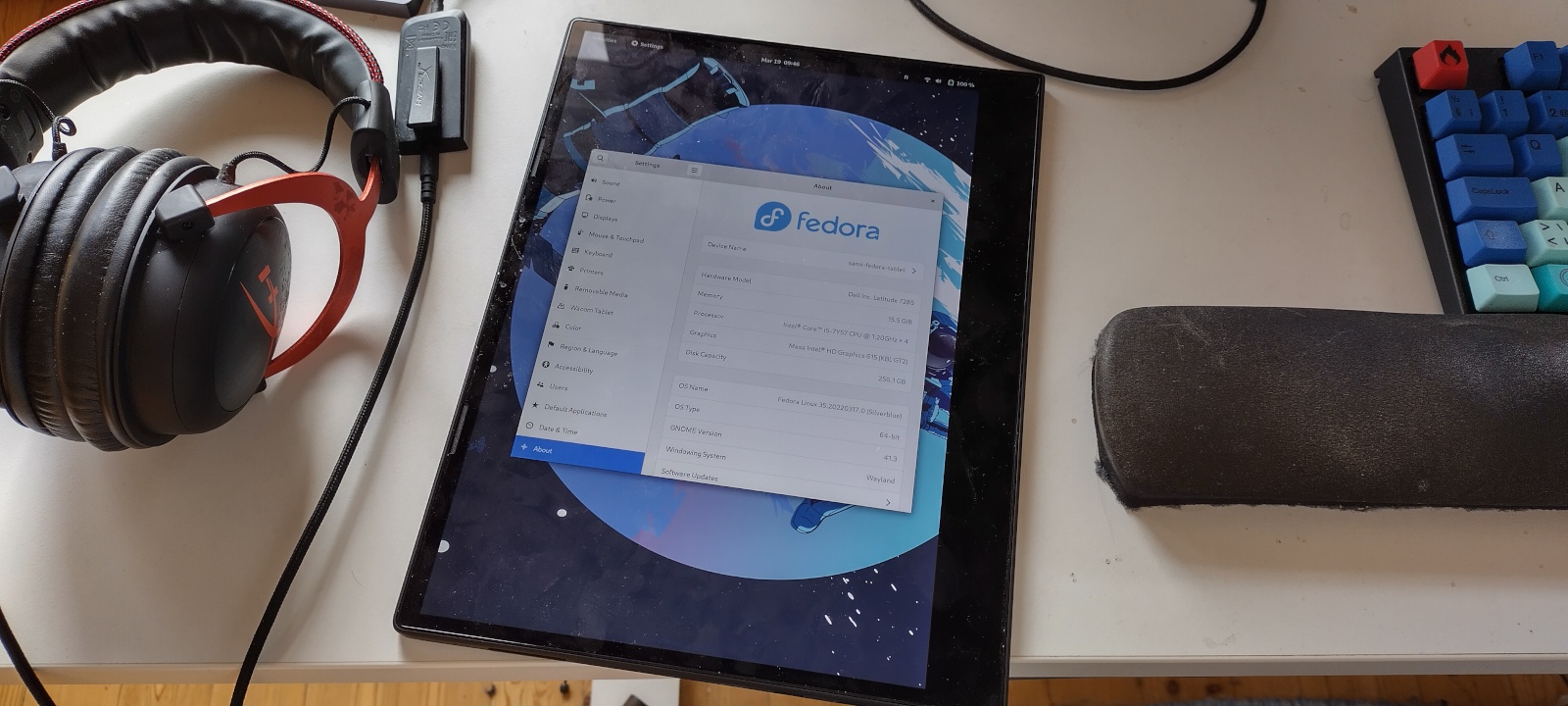
This device, frankly, kind of sucks as a tablet in some ways. It's an Intel x86_64 system, so in terms of power usage it is way more power hungry than your typical Android tablet. There's simply no way to run it for multiple days without plugging it into a charger somewhere along the way.
But that x86_64 platform is also an important asset. Being the de facto standard, for better or worse, the third-party operating system story is superb. This was key for me, because obviously I wasn't going to stick to the default Windows 10 install for a minute. Instead I replaced the OS with Fedora Silverblue, so that it matches my desktop and laptop configurations. And although this device is also already almost 5 years old, there is no reason to believe operating system and software support for it would disappear all of a sudden. And even if it did, this device would have gone into e-waste either way, so any extra lease on life I can give it will be an environmental net victory.
The system should also be powerful enough to use for a while. The CPU is obviously not the greatest, but it ought to be powerful enough for my purposes. The unit also came upgraded to 16 GB of LPDDR3 memory, which is more than plenty. It is also significantly more repairable than your typical modern mobile system, with the batteries and internal storage all user-serviceable.
The desktop Linux tablet experience
This was also an interesting way to test how well desktop Linux bends into this kind of a form-factor. Some people love to complain about GNOME being a tablet interface, but I hadn't actually tested how well it works for this in practice, so this was as good a chance as any.
After getting Fedora Silverblue installed (biggest annoyance was a BIOS setting that prevented the NVMe SSD from being seen by the installer -> ensure that SATA setting is AHCI and not RAID), I was able to start playing with the device.
I am actually quite impressed with how well GNOME works for this system configuration. The top bar buttons are big enough to tap accurately with a finger and the on-screen keyboard behaved nicely with most things, although certain Electron-based applications seem to not activate the OSK automatically, requiring it to be brought on the screen by swiping from the bottom of the screen. The GTK application layout also works very well with touch-screens, so using GNOME apps is fairly natural and simple.
The OS and DE also seemed to react properly when the screen was rotated and would seemlessly switch from horizontal to portrait mode. The system also seemed to support automatic brightness control, but for some reason it seems like the screen brightness jumps around a lot and with automatic brightness control disabled, the screen seemed to slowly get brighter over time. Definitely an issue I'd like to fix, particularly due to the power usage of the device.
Update: I managed to connect the brightness issue to Intel's thermald service. Apparently it considers the display backlight a thermal device and tries to adjust the thermal profile of the device by turning up the brightness. This is pretty clearly incorrect behaviour and I solved it by disabling the thermald service entirely, relying instead on GNOME power profiles and hardware thermal and power control.
One annoyance I found is that when suspending or locking the screen for saving the battery, the unlock process is a bit annoying, since you have to input your password to unlock the device. This is easy with a proper keyboard, but on a touch screen typing long passwords is not the greatest experience. Being able to set some kind of a PIN for the lock screen would be a nice compromise without having to shorten the user password, which might have more security consequences than the lock screen being unlockable with just 4 or so digits.
So far I've managed to basically replicate everything I did with my Huawei tablet on my Latitude. I have copied my e-books over to it, browsed the internet in the mornings on it and installed a few social apps like Whalebird on it to do a bit of social media with it. I even went and installed Slay the Spire on it to see if I could do a bit of "tablet gaming", which worked out just fine.
Conclusion
Overall I'd say this was a success. There are definite issues I have with the Latitude, such as it running hot and power hungry and the screen brightness issues, but I think I can live with those issues. As to how applicable this approach would be to other people that just want a simple and easy tablet experience for themselves, I don't know.
I do wish the software situation for mobile systems was not so dire. Mobile devices should have become more akin to their x86 counterparts a long time ago in that the OS should only have a loose coupling to the particular device it is running on and OS updates should support devices for significantly longer and users should have more control over the software running on those devices. Not doing so perpetuates our descent into a climate catastrophe.
So, if there is nothing else I want to communicate with this post, it's that we should look more critically at the computing devices we buy in terms of their longevity. I've been adopting a policy of buying second-hand business class devices more and more simply because those devices are likely higher quality than their consumer counterparts and because those devices have already circulated once, the ecological footprint of buying them second-hand is lower than buying devices new and then throwing them away. I think this is an area where software freedom is essential, since companies will always be incentivized to drop support early to sell more product rather than to act responsibly and support devices for the whole useful duration of their lifetime.
At least for now I have a device that I respect a bit more than my old Huawei. Hopefully it will continue to serve me well.